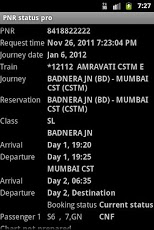PNR status pro 0.12.49
Paid Version
Publisher Description
This is an ad-free version of the free application PNR status and train info.
This application has the following features:
- Check PNR status of your Indian Railways train ticket
- Check PNR status of all tickets from your IRCTC account
- Train schedule from train name or train number
- Trains between stations (with an option to display seat availability of all matching trains in one page)
- Seat availability
- Fare enquiry
- Running status of a train
- Arrivals and departures at a station
- Display and save your IRCTC e-ticket/electronic reservation slip (ERS). This can also be shown to the TTE as a valid ticket with any of the recognised ID cards.
You can also enter your IRCTC username and password and it will get the ticket status of all printable tickets from your IRCTC account. All communication with your username and password is fully encrypted with SSL, RSA and/or AES encryption methods.
Additional features:
- saves PNR status of all tickets automatically
- save one pair of IRCTC username and password to avoid entering it repeatedly
- saves IRCTC e-ticket automatically
- displays train arrival and departure timings for each ticket
- view status of several tickets at once
- option to send an SMS to 139 if data network connectivity fails
You are always asked before sending an SMS. SMSes are never sent to any number except 139. Normal SMS charges will be deducted by the carrier.
Disclaimer: This app is not affiliated with IRCTC or Indian Railways. Although we try our best to ensure that nothing undesirable happens with your account, we do not guarantee it and we are not liable for any action our app makes.
About PNR status pro
PNR status pro is a paid app for Android published in the Recreation list of apps, part of Home & Hobby.
The company that develops PNR status pro is Vedant Lath. The latest version released by its developer is 0.12.49. This app was rated by 14 users of our site and has an average rating of 4.6.
To install PNR status pro on your Android device, just click the green Continue To App button above to start the installation process. The app is listed on our website since 2015-06-25 and was downloaded 594 times. We have already checked if the download link is safe, however for your own protection we recommend that you scan the downloaded app with your antivirus. Your antivirus may detect the PNR status pro as malware as malware if the download link to com.lathconsultants.PNR_status_pro is broken.
How to install PNR status pro on your Android device:
- Click on the Continue To App button on our website. This will redirect you to Google Play.
- Once the PNR status pro is shown in the Google Play listing of your Android device, you can start its download and installation. Tap on the Install button located below the search bar and to the right of the app icon.
- A pop-up window with the permissions required by PNR status pro will be shown. Click on Accept to continue the process.
- PNR status pro will be downloaded onto your device, displaying a progress. Once the download completes, the installation will start and you'll get a notification after the installation is finished.